|
|
Macromedia Flash is an interesting tool for creating many different graphical interfaces with your audience. If it weren't for this little piece of work we wouldn't have anywhere near the number of great flash sites we have today. HomeStarRunner and Newgrounds Flash Portal are just a few of the sites that show what flash is capable of. If you look around Newgrounds you can also find some flash videos that show how to use flash itself!
Download 30-Day Free Trial Here:

Macromedia Flash (which is now actually Adobe Flash and long before that FutureSplash) is a multimedia authorizing program used to created web applications, games, and movies. The Flash Player is available for most web browsers. It has high quality graphics and is backed by its own programming language called ActionScript. ActionScript is what Flash makers use to make just about all of the interactive elements you see such as buttons, text entry fields, and pick lists. Flash itself is an integrated development environment (IDE) whereas Flash Player is used to run the Flash files. Since its development in 1996, Flash has become very popular for adding animation and an interactive element to web pages, such as some of those listed above. Most of the time you will see Flash used on advertisements, and other things that use videos on web pages. The interactive element is where we, the event programmers come into the picture!
Today, just about all the hot sites on the Internet use Flash. Just take a look at YouTube! This Internet giant grew to a billion dollar worth in a little over a year. Not only is Flash responsible for the easy play access to the some 100 million plus users, but it has also revolutionized the entertainment industry as a whole. In reality, about 98% of the people using the Internet in the US have FlashPlayer installed. Computer giants like Microsoft never hesitate to spend a few extra bucks advertising using flash files (see picture below). You've seen all of those pretty pieces of eye candy. We can give partial credit of this to Flash! (awaits check from Microsoft)
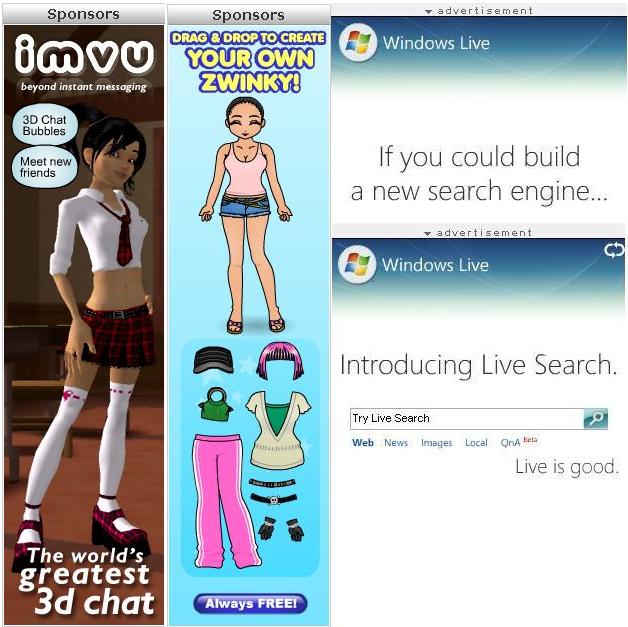
Compared to other net plug-ins such as Java, Acrobat Reader, QuickTime, and Windows Media Player, Flash Player has a fast install and initialization time. Vector graphics along with program code such as ActionScript allow Flash files to be very small bandwidth users as compared to bitmaps and other video clips. The nice thing about Flash is its flexibility to allow many different kinds of video display. If you're going to be watching specifically video clips, other web players might be more attractive, but they can't compare to the overall flexibility of Flash.
ActionScript
ActionScript is a JavaScript-based programming language that is used for Flash movies and applications. Both ActionScript and JavaScript are based on similar syntax, and they translate easily to each other. While Java is mostly used for browser windows, documents, and form centric, ActionScript is movie centric, and that may include animations, audio, text, and event handling.
The "Action" menu (shown below) is used to enter ActiveScript for the selected object.
For a complete listing of ActiveScript commands, we suggest you check out the
ActionScript dictionary
hosted on by Adobe, the developers of Flash.
When using Macromedia Flash 8 to create a flash project, the "Action" menu is used to enter ActionScript assigned
to a the selected object. Flash provides many helpful tools for writing ActionScript such as colorcoding special
words and functions, and providing a full list of available codes for the selected object. For those just begining
to work with Macromedia Flash, we suggest looking at online resources and tutorials (including those within this site!)
for guidance and sample code. Some helpful tutorials for begining in flash can be found
here.

The above code is some of the ActionScript from the snowman example located on our examples page.
As you can see, the "Action" window is full of useful tools and information. The lower left hand section lets you enter code
for the current selection or the entire scene. Above that is a library of all the commands possible in ActionScript 1.0 and 2.0.
Depending on what the current selection is, you will be able to navigate through the library to find and select the code you are
looking for. The main screen to the right is where the ActionScript is entered. The buttons above that window allow you to search
the code, check for syntax errors in your script, autoformat, and debug your ActionScript. As you can see, Macromedia Flash 8.0
makes writing ActionScript quite easy for the beginner but also contains lots of power for the advanced user to tap into.
Home
|

